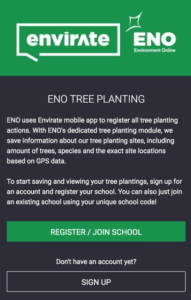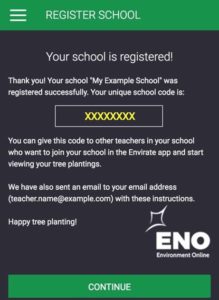HOW TO REGISTER YOUR TREES IN ENO TREELYMPICS 2020
(note: if your school has already registered to Envirate before, you do not need to do it then!)
STEP 1: A personal account for Envirate and school registration
A) If you don’t yet have an Envirate account, sign up for your personal account here: http://m.envirate.net . A personal account is needed later.
B) Login with your personal account to Envirate and register your SCHOOL or GROUP here: http://m.envirate.net/eno . After registering your school, you will get a confirmation email which includes a unique code for your school. You can give that code to other teachers, who want to join your school using the Envirate app (not that they need to create their own personal accounts). After that, also they can view your tree plantings using the Envirate app.
STEP 2: Registration of trees
A) After planting, register your trees immediately on the planting site using your mobile device: Login at http://m.envirate.net/ and you will find a dedicated ENO section for registering your trees in the application menu. Note: Be sure to enable GPS on your mobile device. Your GPS position is used when saving your planting site location
B) With your mobile device, take a photo of your tree. Then, enter tree species (the scientific name). Type first letters and the system suggests you species. Enter also the number of participants in your event.
Note that you need Internet connection. If you have a slow connection you can use this lite version to register your trees:
https://m.envirate.net/lite/trees